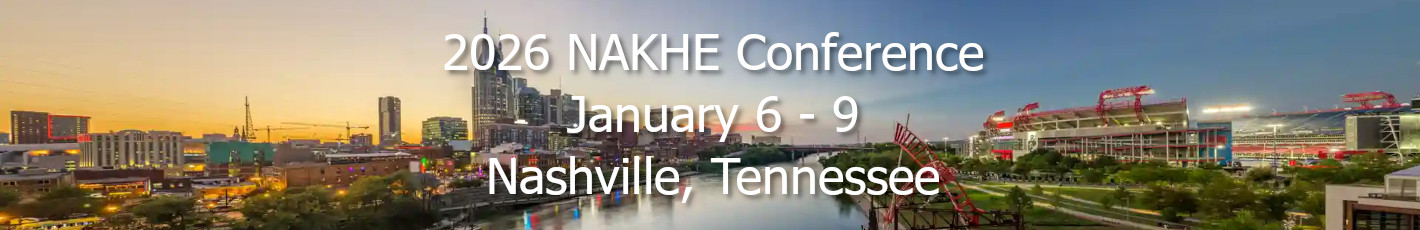Directions for Conference Poster Preparation
Posters are presented as PDFs and 5-minute videos explaining the poster. The PDF and the video are uploaded to Whova, the conference app. NAKHE provides a PowerPoint template for posters and directions for creating videos.
Poster presenters must be present on-site during the conference poster session and bring 25-30 informative handouts to the session. Large physical posters are not required and will not be displayed on-site.
Conference attendees will view your poster and a 5-minute video using the Whova app. The posters will be available to conference attendees 48 hours before the poster session begins.
Below are the directions for preparing your poster presentation.
- Prepare a 6-slide PowerPoint presentation using the NAKHE Poster Presentation Template.
- Download the template at
https://www.nakhe.org/_Library/documents/NAKHE_Poster_Presentation_Template.pptx. - The slide design - backgrounds, images, fonts, etc., may be customized as desired.
- Save the PowerPoint file as a PDF document.
- The file size is limited to 10 MB.
- Prepare a 5-minute video summarizing your poster, preferably in MP4 or MOV format.
- Please ensure the video stays under 5 minutes and the file size remains small.
- Email or share your PDF and video with admin@nakhe.org by December 15. If you share the PDF and video, you must set the permissions to allow admin@nakhe.org to download the files.
- Bring 25-30 informative handouts to the session. The handouts are intended to assist with the in-person discussion of the poster during the live poster session.
- Large physical posters are not required and will not be displayed on-site.
If you have any questions, contact Donna Woolard, NAKHE Executive Director, at admin@nakhe.org as soon as possible.